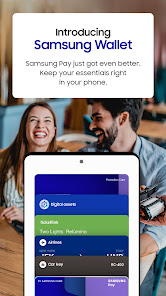Samsung Pay
Keep your essentials right in your phone.
- Category General
- Program license Free
- Version 5.1.31
- Size 109 MB
- Works under: Android
- Program available in English
- Content rating Everyone
- Package name com.samsung.android.spay
-
Program by
Samsung Electronics Co., Ltd.
129, Samsung-ro, Yeongtong-gu, Suwon-si, Gyeonggi-do, 16677, Rep. of KOREA
Samsung Pay is a simple, secure, and convenient mobile payment and digital wallet service by Samsung Electronics.
Easy Set-Up Process
Setting up Samsung Pay is straightforward. The app guides users through the process of adding and verifying their preferred cards. Users can add multiple cards and quickly switch between them, providing flexibility and convenience.
Secure Transactions
Samsung Pay is built with a strong focus on security. The app uses tokenization, Samsung KNOX, and biometric authentication to secure transactions. Tokenization replaces the user's card details with unique tokens during transaction processing, adding an extra layer of protection. Samsung KNOX, Samsung's defense-grade security platform, provides real-time hacking surveillance and malware protection. Biometric authentication, such as fingerprint recognition, is another security feature that adds another layer of protection and gives users peace of mind.
Widespread Acceptance
One of the major advantages of Samsung Pay is its acceptance at millions of places worldwide. Samsung Pay's Magnetic Secure Transmission (MST) technology allows it to work with both contactless and traditional card swipe machines. This broad acceptance makes it a highly convenient payment option for users.
User Experience
Users have expressed mixed feelings about Samsung Pay. Some users have praised the app for its convenience, especially in situations where they have forgotten their wallets. They appreciate the fingerprint authentication feature and feel it adds an extra layer of security to the payment process. However, some users have expressed disappointment with the app, claiming that they had to switch to Google Pay instead. The reasons for this disappointment aren't specified, but could be due to a variety of factors, from compatibility issues to personal preference.
Conclusion
Overall, Samsung Pay is a secure, convenient, and widely accepted mobile payment service. While some users may prefer other options, many find Samsung Pay's features, including its widespread acceptance and security measures, to be superior.
Pros
- Easy set-up process
- High level of security with tokenization, Samsung KNOX, and biometric authentication
- Widespread acceptance at millions of places worldwide
Cons
- Mixed user reviews, with some expressing disappointment
Minor bug fixes and improvements in the app